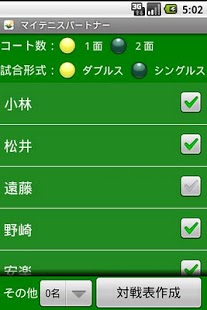MyTennisPartner(Game Schedule) 1.3
Free Version
Publisher Description
Only by choosing a participating member, the combination table (random number table) which can be used for the practice game of tennis can be created easily!
It can respond to singles and doubles and can also send a combination table by e-mail.
When playing the practice game of tennis, it is serious to consider the turn and combination of a game?
If there is this application, the combination of waging war can be immediately made only from easy operation of choosing the number of coats, game form, and a participating member.
In addition, the convenient function is attached.
A member name can be registered. The combination under present game is known at a glance.
A member can be replaced. Combination table can be sent by e-mail. And so on.
How To Use
1.Select number of courts(One or Two or Three) and Types of Match(Doubles or Singles)
2.Choose the player name
3.Select number of players(not in list)
4.Tap the "Continue" button, show the game schedule
Support
Number of courts:1-2
Number of Players:4-16
Types of Tennis Match:Singles,Doubles
---------------------------------
Product:Kobaryu Labs
http://kobaryu.at.webry.info
Support:Indoor Tennis Team[Anders COURT]
http://mixi.jp/view_community.pl?id=3889922
Illustrator:[Center Court]
http://center882323.fc2web.com
About MyTennisPartner(Game Schedule)
MyTennisPartner(Game Schedule) is a free app for Android published in the Health & Nutrition list of apps, part of Home & Hobby.
The company that develops MyTennisPartner(Game Schedule) is こばりゅーラボ. The latest version released by its developer is 1.3. This app was rated by 1 users of our site and has an average rating of 0.5.
To install MyTennisPartner(Game Schedule) on your Android device, just click the green Continue To App button above to start the installation process. The app is listed on our website since 2012-04-27 and was downloaded 8 times. We have already checked if the download link is safe, however for your own protection we recommend that you scan the downloaded app with your antivirus. Your antivirus may detect the MyTennisPartner(Game Schedule) as malware as malware if the download link to MyTennisPartner.kobaryu.local is broken.
How to install MyTennisPartner(Game Schedule) on your Android device:
- Click on the Continue To App button on our website. This will redirect you to Google Play.
- Once the MyTennisPartner(Game Schedule) is shown in the Google Play listing of your Android device, you can start its download and installation. Tap on the Install button located below the search bar and to the right of the app icon.
- A pop-up window with the permissions required by MyTennisPartner(Game Schedule) will be shown. Click on Accept to continue the process.
- MyTennisPartner(Game Schedule) will be downloaded onto your device, displaying a progress. Once the download completes, the installation will start and you'll get a notification after the installation is finished.